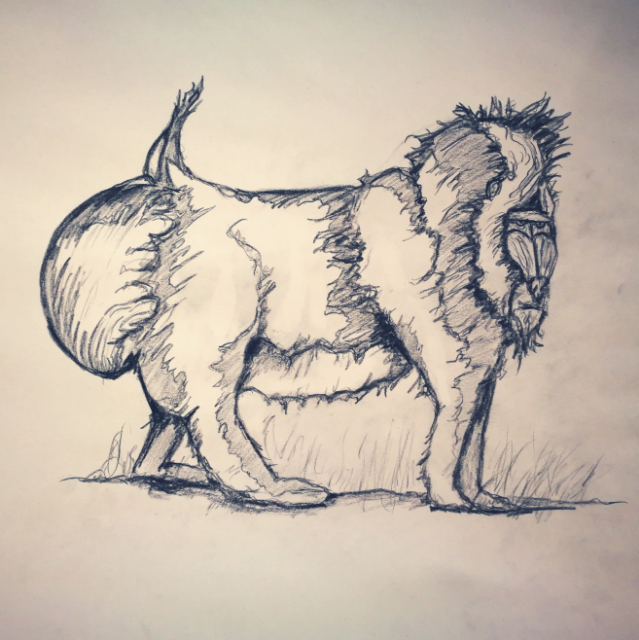Sketch of the day theme: store
Posted by vonnagy on Nov 25 2019
Package phpmyadmin is not available, but is referred to by another package
Posted by vonnagy on Nov 25 2019
Package phpmyadmin is not available, but is referred to by another package. This may mean that the package is missing, has been obsoleted, or is only available from another source
If you’ve come across this, some research shows: https://askubuntu.com/questions/1184802/phpmyadmin-has-no-installation-candidate :
Currently there’s no phpmyadmin package in the Ubuntu 19.10 repositories. As you may know, Ubuntu is based on Debian. The person who used to build Debian packages of phpMyAdmin doesn’t have the time for it anymore, so there are no current phpmyadmin packages for Debian. And without current packages for Debian, (at least in this case) there are no current packages for Ubuntu.
https://askubuntu.com/questions/1184416/problem-installing-phpmyadmin-on-ubuntu-19-10
4 I am a member of the packaging team and we are doing our best to get back phpMyAdmin in the Debian buster repository ASAP (buster-backports), this will update Ubuntu afterwards. You can use our PPA: “https://bugs.launchpad.net/ubuntu/+source/phpmyadmin/+bug/1837775/comments/7
Which will finally take you here to the work around: https://launchpad.net/~phpmyadmin/+archive/ubuntu/ppa
Black Angel (1980 short film) – Where’s the bagel?
Posted by vonnagy on Nov 25 2019
Black Angel – a cult film from the 80’s has some hilarious subtitles on youtube. “Where’s the Maiden” get’s translated “Where’s the bagel?” Here is the link, just put the captions on: Black Angel Captions
Virtualmin Email Setup Hints and Tips
Posted by vonnagy on Nov 25 2019
I’ve recently worked on setting up virtualmin email accounts as an alternative to setting up my own mail server. Because I manage a few sites, I’ve decided to go use this instead of setting up an individual server such as mail-in-a-box. For the record, I think Mail in a Box is a great idea, just not what I needed.
Why set up your own mail if gmail or other free providers offer gigabytes of free stuff? Its because your email data is on their cloud, not your your hands.
Here are some tips, that may help you with virtualmin email:
- Create Virtual virtual server: – under enable options do not tick Setup DNS zone? if you are running a Bind connection (I had this ticked and nothing would work) and also Setup IP-based virtual FTP? (which documentation says: You almost certainly don’t need this, even if you think maybe you do) – Note if you are using 3rd mail service like Google apps or tutanota, do NOT click on the mail option.
- Install Scripts: Install roundcube in the ‘roundcube’ directory (not top level/root) as this will conflict the website installed there.
- Ensure you have all your DNS records in order – these are shown at Server configuration -> suggested dns records. Don’t forget the MX, TXT records in in your hosting/admin panenl.
- Server Configuration -> SSL Certificates and generate a Let’s Encrtypt cert for example.com, www.example, mail.example.com (there may be others listed in addition to www and mail, just leave them if they do not cause errors)
- Set up a user, Edit User -> Add User to this server. Email only permissions are fine.
- See if domain has propagated yet: https://dnschecker.org/, if not, give it time.
- If ready, use your email/pass to login, and test your emails at example.com/roundcube. If they are not working check https://dnschecker.org/ again.
- for dkim, visit this. https://www.esecurityplanet.com/applications/how-to-set-up-implement-dmarc-email-security.html and add txt record.
- for dmarc, visit this: https://mxtoolbox.com/DMARCRecordGenerator.aspx
- use this for problems: https://mxtoolbox.com/SuperTool.aspx
Please note, these are quick crib notes that I use of where to go, you’ll have to fill in any missing gaps!